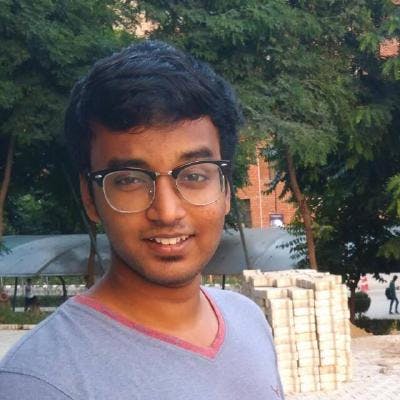Hosting is one of the important parts in the lifecycle of website. Netlify is a popular web app that helps us to deploy our site and make it ready as soon as possible.
Here is what we need before we deploy the site on netlify
- Repository uploaded on Github, Gitlab and Bitbucket
- Netlify account
Steps to upload it
Login to your Netlify account
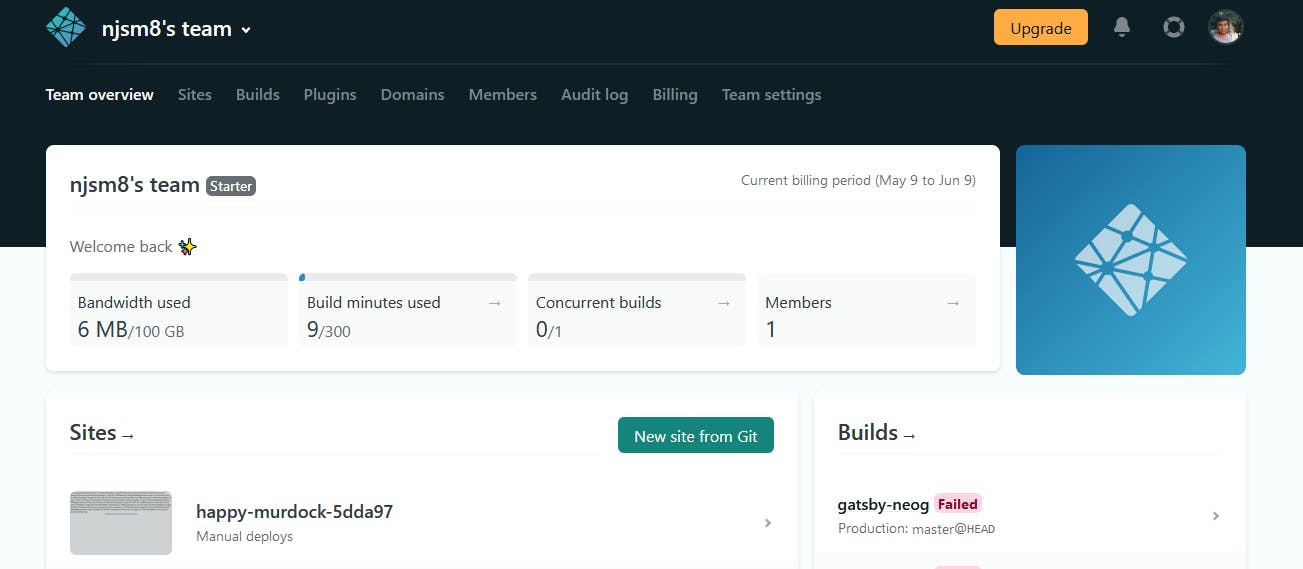
Click on ' New site from Git ' and you will get a page similar to this
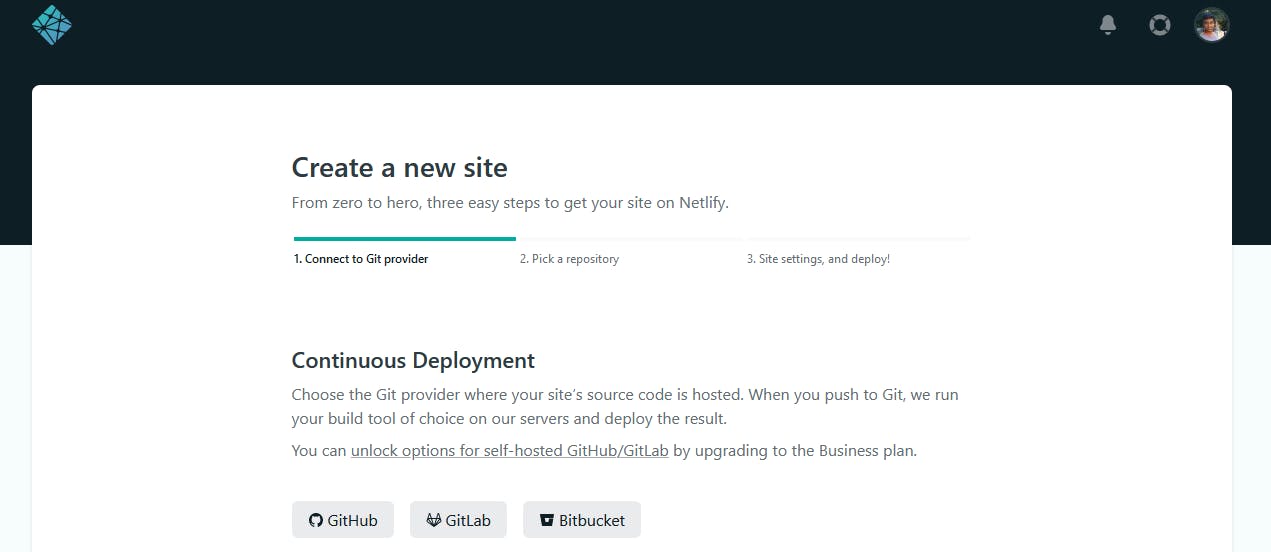
Choose your repository provider and log in. Once you are authorized you will see the list of your repositories. Pick the project you want to host.
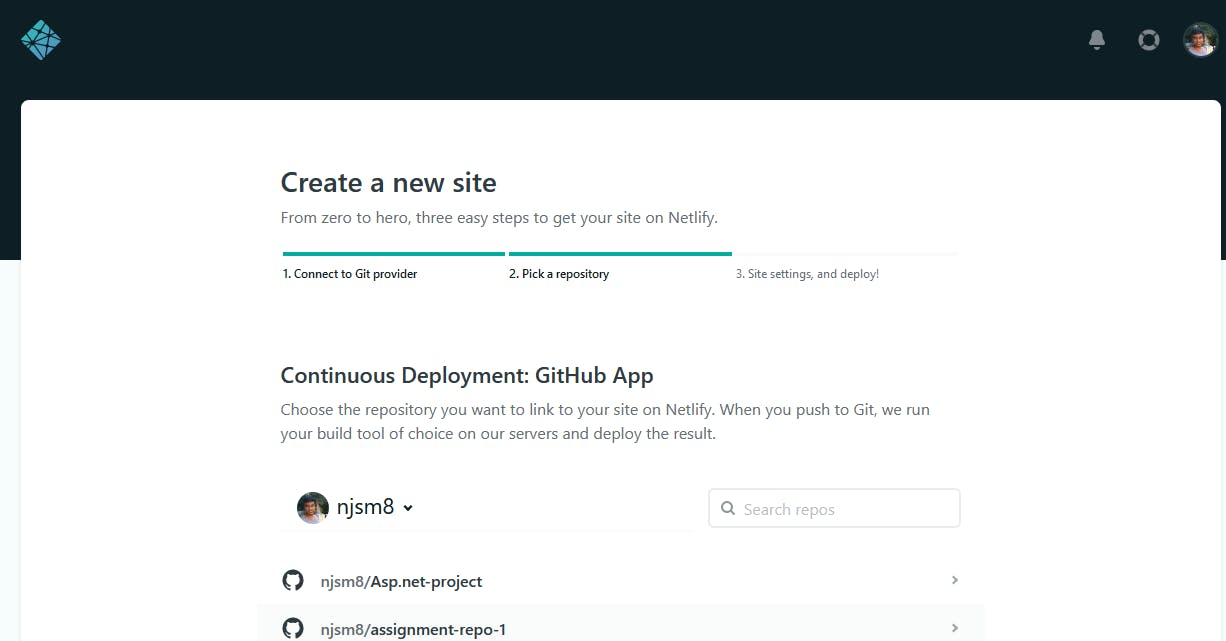
Once you have selected your project, you will arrive at the Site settings page where branch selection and build commands can be configured.
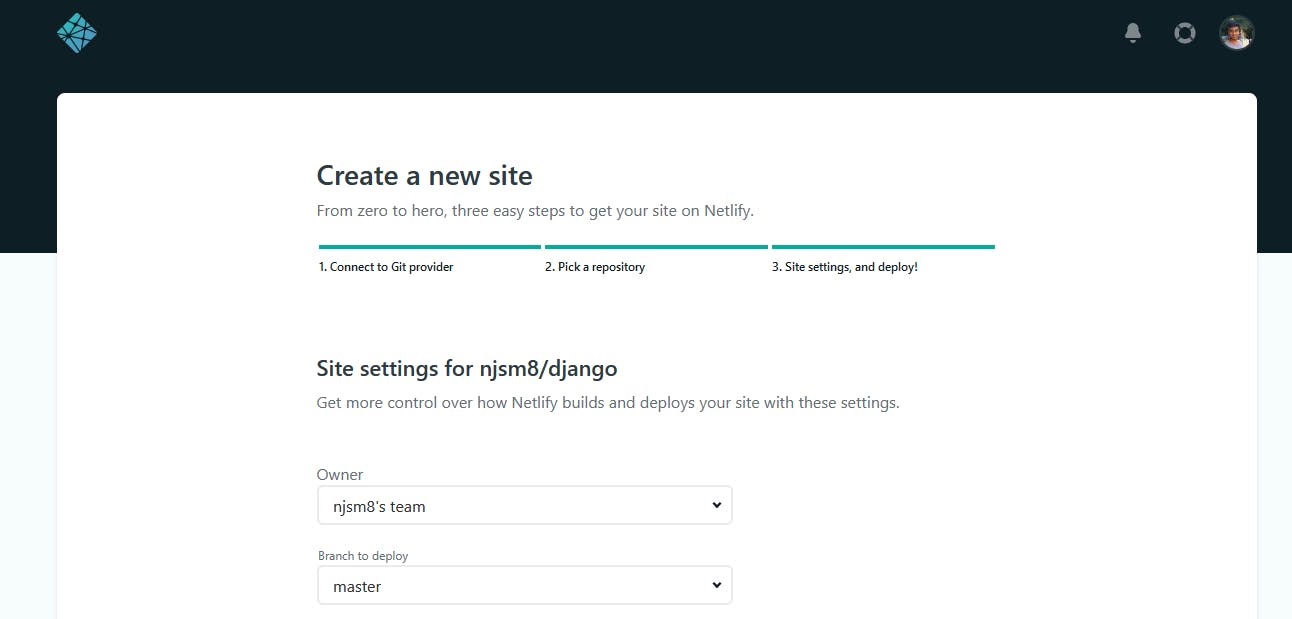
Once its configured, click on Deploy site and within a few minutes the site will be deployed
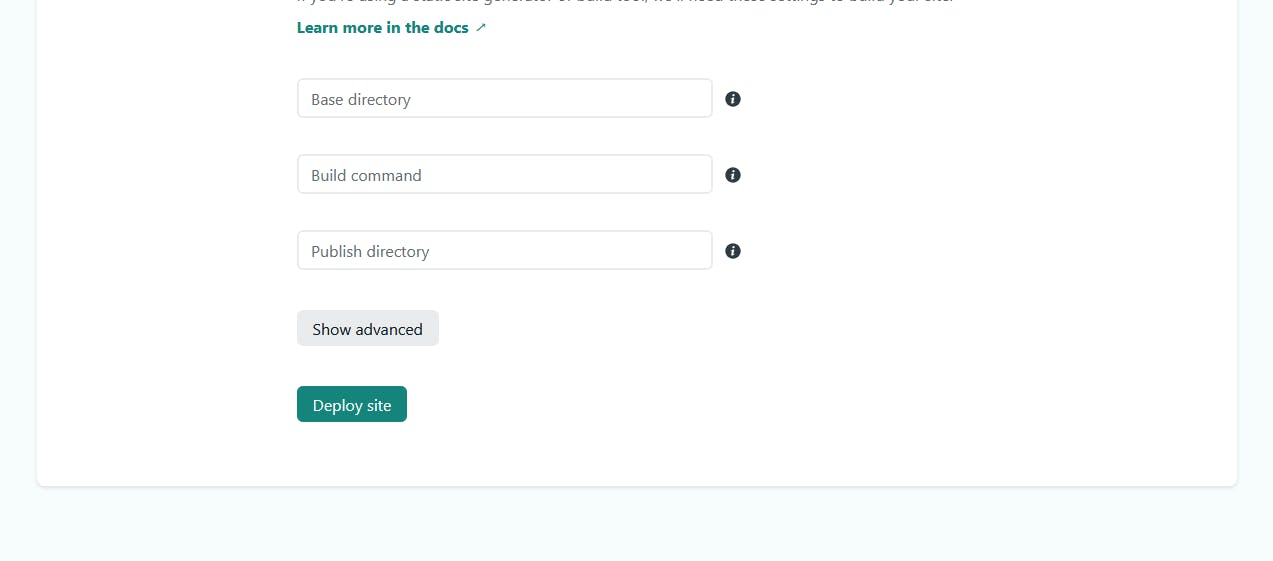
Happy Hacking! 😃